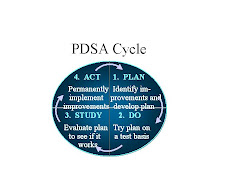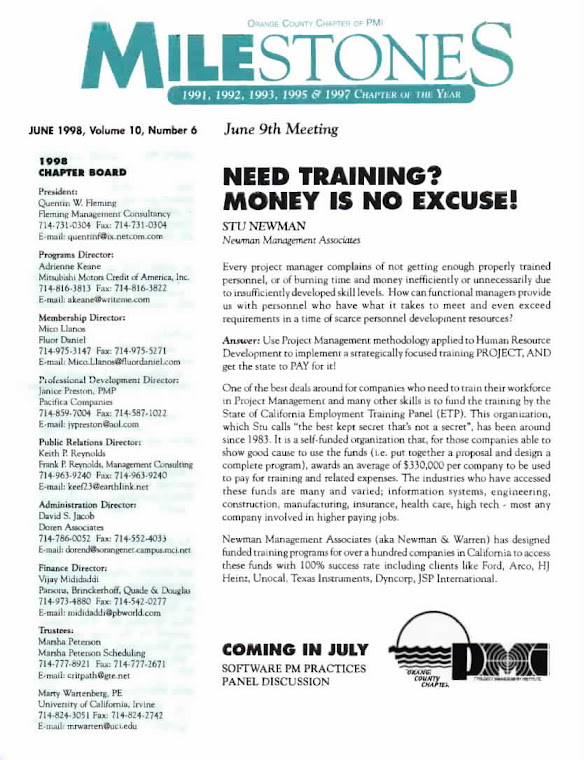Another recent PMP success! {Thursday, September 18, 2008}
Subject: Confirmation of computer-based exam
Hi Team, It's my turn to happily report that I passed the PMP exam today.
My preparation strategy: - I spent the last couple of weeks studying. - I started with the PMBOK but found it a little too overwhelming so I ended up using mostly the PMP exam prep guide that was provided in our last class. I read the entire book, did all the exercises in each chapter and the sample exam. I did this practice exam in one sitting as was recommended to get a feel for the length of the real thing. - I read the glossary in the PMBOK as was recommended. - I did as many practice questions as I could to get used to the format. - One thing that was very useful for me was to create a mind map of the 5 process groups, the 44 processes and the major inputs and outputs of each. The map consisted of the diagrams in Figures 3-6, 3-7, 3-8, 3-9 and 3-10 of the PMBOK plus inputs and outputs. I did not attempt to remember all the inputs and outputs of each process, but the ones I thought were the most significant. Many of the test questions are "what is the output of this process" or "what is the input to this process" so the mind map help a lot.
My testing experience: - My exam was scheduled for 9 AM. I arrived at the test facility shortly after 8. They opened the doors at 8:15, so I got checked in right away and was at my terminal by 8:25. - The testing facility will provide pencils and scratch paper. You cannot bring anything in with you but the two pieces of ID needed to check in and the key to the locker they provide to store you belongings. - I was provided with a calculator, but maybe they only have a few and I got lucky because I was the first one to check in. - There is a 15 minute on-line tutorial for how to take the computerized exam. I went through it as quickly as I could. These were all pretty basic instructions (this is a cursor, this is how you select an answer, this is how you mark a question - pretty intuitive stuff). I used the rest of the time to do a data dump of my mind map and formulas. This way I did not use any test time to do this. There is a countdown clock in the top right corner of the screen during the tutorial and the exam to indicate how much time is remaining. - I was able to get through the 200 questions in a little over 3 hours. I marked all the ones I wanted to go back to, and it took me about 30 minutes to review all of them. If you know the material well, 4 hours should be plenty of time. - The results are instantaneous. After you select the finish exam button, the computer crunches away for a few (very long) seconds before telling you if you passed or not. There is no percentage score but the system does give you a breakdown of how well you did in each category (Proficient, moderately proficient and something like low proficiency). I encourage everyone who has signed up for the exam yet to do it as soon as possible. You've gone this far...
Stu, thank you for the great classes. Patricia Labrecque, PMP :-)
Thursday, October 30, 2008
Subscribe to:
Posts (Atom)