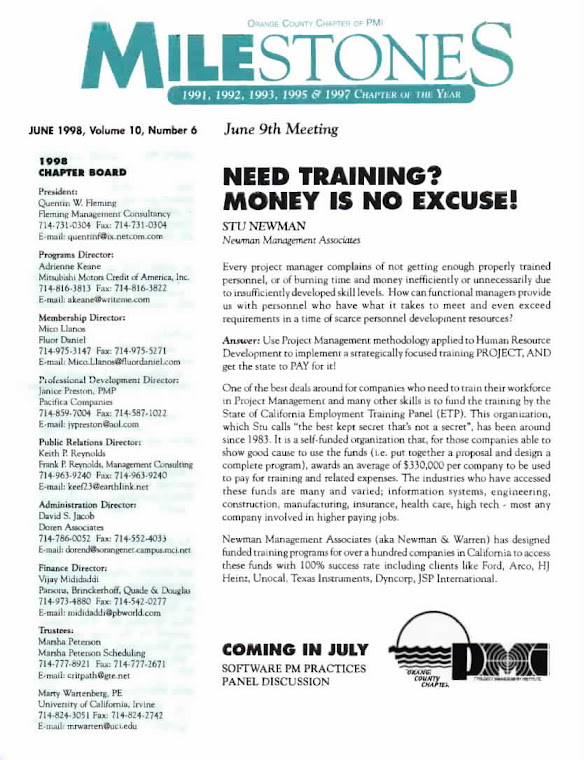Thursday, October 30, 2008
PMP preparation & test
Subject: Confirmation of computer-based exam
Hi Team, It's my turn to happily report that I passed the PMP exam today.
My preparation strategy: - I spent the last couple of weeks studying. - I started with the PMBOK but found it a little too overwhelming so I ended up using mostly the PMP exam prep guide that was provided in our last class. I read the entire book, did all the exercises in each chapter and the sample exam. I did this practice exam in one sitting as was recommended to get a feel for the length of the real thing. - I read the glossary in the PMBOK as was recommended. - I did as many practice questions as I could to get used to the format. - One thing that was very useful for me was to create a mind map of the 5 process groups, the 44 processes and the major inputs and outputs of each. The map consisted of the diagrams in Figures 3-6, 3-7, 3-8, 3-9 and 3-10 of the PMBOK plus inputs and outputs. I did not attempt to remember all the inputs and outputs of each process, but the ones I thought were the most significant. Many of the test questions are "what is the output of this process" or "what is the input to this process" so the mind map help a lot.
My testing experience: - My exam was scheduled for 9 AM. I arrived at the test facility shortly after 8. They opened the doors at 8:15, so I got checked in right away and was at my terminal by 8:25. - The testing facility will provide pencils and scratch paper. You cannot bring anything in with you but the two pieces of ID needed to check in and the key to the locker they provide to store you belongings. - I was provided with a calculator, but maybe they only have a few and I got lucky because I was the first one to check in. - There is a 15 minute on-line tutorial for how to take the computerized exam. I went through it as quickly as I could. These were all pretty basic instructions (this is a cursor, this is how you select an answer, this is how you mark a question - pretty intuitive stuff). I used the rest of the time to do a data dump of my mind map and formulas. This way I did not use any test time to do this. There is a countdown clock in the top right corner of the screen during the tutorial and the exam to indicate how much time is remaining. - I was able to get through the 200 questions in a little over 3 hours. I marked all the ones I wanted to go back to, and it took me about 30 minutes to review all of them. If you know the material well, 4 hours should be plenty of time. - The results are instantaneous. After you select the finish exam button, the computer crunches away for a few (very long) seconds before telling you if you passed or not. There is no percentage score but the system does give you a breakdown of how well you did in each category (Proficient, moderately proficient and something like low proficiency). I encourage everyone who has signed up for the exam yet to do it as soon as possible. You've gone this far...
Stu, thank you for the great classes. Patricia Labrecque, PMP :-)
Monday, August 4, 2008
PMP exam feedback
Jim's feedback:
- I passed the PMP exam today.
Thanks again to Stu for the prep. I found that the repitition of listing
off inputs and outputs actually did help quite a bit. Also the insight
into the fact that some questions & answers were vaguely written was nice
to know, so as to lower the shock value of first seeing them.
Several comments that I did have were:
1) When it states that the test starts at a particular time, it's not
necessarily true. I would recommend showing up about a half hour early.
The wait before starting the exam for me was about 15 minutes. Essentially
it's first come - first served. They start people at a rate of about one
every two minutes.
2) The room is a bit cold as Tom mentioned previously, so a short sleeve
shirt is not recommended.
3) They won't even give you a hand calculator, so the calculator on the
computer is your only option.
4) One of the questions regards a CPI below the value of zero. Unless PMI
has invented anti-work (a close cousin to anti-matter), I think they are
referring to CV. It makes me wonder what other errors are present in the
exam.
5) I read the PMP prep book, took the PMP prep book's exam, and skimmed
through the PMBOK. None of the questions were identical to the book's prep
exam, but about 70% were similar.
Jim
Tom's feedback:
- Yes, I passed the exam. Thank you very much for your class, and
preparation book which is the only book I am using, and the questions from
pmhub.net.
My experiences from 7/30/08 at Lake Forest Facility are, as I shared with
other people from class,
Don't bring in anything. I was planning to bring in some food and
water, a calculator but found out the only thing I can take with me were
2 IDs, and a key of their locker.
The room temperature is a little too low, I wish I had a jacket with me.
Went to bathroom before enter the exam room. It takes time to check me
in and out in the middle of test, plus the time to bathroom is included
in testing time.
The time is not a big issue. Todd said he has an hour and half left when
he finish, while I am not as good, but still have about 28 minutes left.
Gary is going to take the test today (??) and Jim is scheduled for
next Monday (Aug. 4).
Best regards and best wishes for you.
Thanks again,
Tom
Saturday, June 21, 2008
Some PMP test tidbits
is a pretty good source for sample test questions, test taking advice and discussion.
One of the consistent themes in folks who post their LL there are:
1. Arrive early
2. Ask for calculator
3. Write down all the common forumlas you think you might need from memory first thing
4. When you encounter a very wordy question or one that obviously takes a lot of time, make a quick guess and mark to return, go on to the next question and come back.
5. Take practice tests.
6. Use memory aids for things you find hard to remember.
Stu
Monday, June 9, 2008
Three steps to successful interviewing
There are three steps to successful interviewing. All of these steps are built upon the competencies and accountabilities of the results of the position you require. Write out what these are for the position you are intending to fill.
Step 1 The Screening Interview.
This is usually done by phone. Good screening focuses on four questions tightly focused on the job. Ask questions about these four areas:
The candidates career goals
What the candidate is really good at professionally
What the candidate is not interested in doing or not good at
Who the last five bosses were, what each boss would list as the candidate’s strengths and weaknesses, and what rating on a scale of 1 to 10 they would give
Step 2 The In-depth Interview
This is done face-to-face and usually takes one hour. What you are doing in this interview is searching for strengths and weaknesses and behaviors. Again, all questions are focused on what the candidate has done (past performance) and behaviors that are required for successful performance of the job duties and accountabilities.
Your questions delve into the person’s background in school, work history, career goals and competencies. Your questions are designed to find out what were the high and low points during the formative years in school. Then you should ask about each job the person has held. Questions to consider are:
What were you hired to do?
What were your accomplishments?
What failures or mistakes were made in this job, and what did you learn from them?
What talent did you inherit, what changes did you make to this talent mix, and what talent did you end up with?
What were the people like that you worked for, and how would they rate you?
Why did you leave?
Then delve into the career aspirations of the candidate and how this position would enhance these aspirations.
Finally, ask relevant questions about the required competencies you require for the position.
Don’t spend time “selling” the job at this stage. Once you have determined the candidate that best fits the position you “sell” the job based on the good fit for the position.
Step 3 Reference Checking
Reference checking is a short but professional conversation. What you wish to know can be found by these questions:
The situation or context they worked in with the candidate
The candidate’s strengths and weaknesses with examples
How they would rate the person’s overall performance in that job
Ask about a key specific that came out in the interview with the candidate that shows strengths or weaknesses.
(This article was written by Bern Lefson, SCORE Orange County Management Counselor)
Thursday, May 8, 2008
PMP exam feedback
=
Hi Stu,
Thanks for your previous acknowledgement.
I took the PMP exam prep class from PMI-OC. A lot of the tips from the instructors were valuable. The ones that were most beneficial to me included:
1. Read the PMBOK Guide at least twice (including the Glossary), three times would be better.
2. Read the study guide a couple of times. Likewise review the Power Point slides that are shown in class. There are questions on the exam from these resources that are not in PMBOK.
3. Do as many practice questions as you can. Practice on a 200-question exam at least once.
4. Memorize Table 3-45 on page 70 of the PMBOK Guide and do a "brain dump" (reproduce it on a piece of paper) prior to starting the exam (when you're given 15 minutes to learn how to use a mouse). Use a mnemonic to help you to remember the Knowledge Areas.
5. Include in your brain dump the four basic EVT formulae for CV, SV, CPI and SPI. These are the only ones needed for the exam.
6. Use a style of study that works best for you. For me, it's taking notes of what I read. Others learn better by using other visual or audio techniques.
7. Read the questions carefully, especially noting words like "not", "except for", and "best".
8. Use a process of elimination on the four possible answers. It's usually easy to spot two obvious wrong answers and focus on the remaining two.
9. Don't spend too much time on a single question; you can have plenty of wrong answers and still pass.
10. Take the exam as soon as possible after completing the course.
11. Visit the examination site prior to the exam so you know exactly where it is. You don't want to be stressed out the day of the exam looking for the facility.
12. Ask for a calculator unless you're comfortable using the calculator function on the computer.
13. Make sure you're well rested for the exam. Schedule it for the time of day (morning or afternoon) when you are usually at your best.
14. If you can't answer a question immediately, choose an answer and mark the question as one to which you want to return. Go back to all your marked questions after you get to the end.
Other comments:
One instructor advised us to learn all the Inputs, Tools & Techniques and Outputs for all of the processes. This was too daunting for me. It might have helped me get a few more questions right, but not enough, in my opinion, to justify the effort.
I felt like I had a leg up on my classmates from taking the UCI PM Certification courses. However, each one who has since taken the exam has passed.
There are a lot of other PMP exam resources out there. Some of my classmates purchased them and thought that they helped. I only used those that were provided in the prep course and feel that they were sufficient.
Several instructors strongly recommended forming study groups. Probably a good idea, but I and my classmates didn't do so.
Best regards,
Jeff Dasch
Saturday, April 26, 2008
PMP PH prep class 5/21/08
Some miscl. Tips & Tricks in getting your PMP
The below site is also useful:
http://forums.pmhub.net/viewforum.php?f=50&sid=c0546351ce1b9f7f68dc00ef6fabbe9e
1. treat this as a project: today is your start day and decide a target finish date
2. Consider joining PMI – its is cheaper this way (read FAQ)
3. register on line and get your approval to write PMP exam within 3 days (read FAQ)
4. call your exam center and get an exam day
5. get hold of a PMP mock test and record down your score on each knowledge area (try PMHUB Question Bank in PMHUB Forums)
6. record your weak “knowledge area”
7. check the literatures to read for PMP (check FAQ) and its review in PMHUB
8. Read the PMBOK last, study other materials first: JIMBOK & Eric's Lunch Time Lecture at PMHUB.net
9. Use the PDF version of PMBOK and do your searches there
9b) use a SEARCH engine on the web, do not be lazy - get your own answer - no pain no gain
10. important to know your own effective study style (do not just follow somebody’s advice to memorize ITTO)
11. go through the exam exercises as much as you can, use the PMP/CPAPM Daily Tips
12. study all the PMIism and for the exam's sake try to believe in them
13. visit the exam center several days before the exam, get familiar with the area
14. get a good rest 2-3 days before the exam
15. during the exam: stay calm and after 10 minutes or so you will get your rhythm
16. always choose the best answer for all the possible right answer, eliminate those that are wrong
Your exam dogma: PMIism
- Gold plating is a sin
- PM skills is transferable to any industry, you do not need industry-related skills
- PM is the most important job in the world
- WBS WBS WBS
- PM is proactive
- Scope, roles and responsibilities need to be clearly defined
Original link:
http://www.pmhub.net/forums/viewtopic.php?t=5480&sid=1e372027ea527e2a5c8d3796d2460e1b
Wednesday, April 23, 2008
Thursday, April 17, 2008
PM & C Southern Calif. Edison class 4/16/08
* Extra Credit: For those who desire to do so, you may email me a white paper describing what you learned, and HOW/WHAT you can apply to your professional life. Must be minimum of 2 pages, single spaced, 12 pt. font or smaller, and received by Friday morning, last week of class. You must notify me by the END of class if you elect to do the extra credit.
Session 1.
1. Introductions of students and instructor, logistical issues (# of meetings, length of sessions, etc.) Review what this course is about.
2. Lecture on Module 1 — Key Concepts for Effective Project Management
3. Lecture on Module 2 — Planning Projects for Effective Monitoring and Control
4. In-class Exercise 2 — Resource Constrained Scheduling at the end of Module 2. Break up class into teams to develop alternate plans, A — one for least schedule
and B — the other for least cost.
A portion of the lecture slides in Module 2 and completion of
the resource constrained scheduling exercise may have to “spill over ” into Session 2.
Homework
• Read the article, “Earned Value Project Management . . . an Introduction” by Fleming and Koppelman and be prepared to discuss questions on last Slide of Module 1.1
• Read the “Short Treatise…” under Tab #8, at least up to Appendix 2.
• Complete Exercise 2 — Resource Constrained Scheduling, Slide 2-23 in Module 2.
• Read Ch. 2, skim Ch 1,3.
• Email snewman@socal.rr.com or post names/ems of each class team.
http://finance.groups.yahoo.com/group/projpromanagers/
http://f1.grp.yahoofs.com/v1/UKMPSB6FZefrO5cFZyfey6yK-xc6M4JrNyGkdZjBu9ozUctbWHTSt3jVsiUoYoe0OjxzOGbj-J3PIqlAHZNmag/%20PM%26C%20class
Tuesday, April 8, 2008
Monday, March 31, 2008
Highlighting the Positives
While most of our tools and measurements are designed to see where things are going off-track, people need to feel appreciated and acknowledged as well as when their activities need adjustments. Celebrate successes, and try and Catch people doing the right things. Many managers and co-workers miss opportunities to congratulate or thank people who go above and beyond, but rarely miss an opportunity to criticize when mistakes are made. Performance tracking should not be a one-way street.
Here are some simple guidelines to help keep the Big Picture:
- Make a real effort to recognize when a team member went above and beyond to help, or did an outstanding job on something (don't forget the subcontractors too!).
Evaluate the situation
Was it a good example of excellence?
Is it appropriate for you to give feedback? Would it be welcome?
Do you know enough about it to describe exactly why they went above and beyond?
Are you sincerely impressed with the example?
Give sincere feedback
Use the proper channel
Face to face is usually best
Sometimes an email to their manager may be appropriate
Other times just stopping by and expressing your sentiments is best
In front of other people or in public is ideal (Remember: Praise in public, condemn in private!)
Use the proper timing - immediate is usually best
Give credit where credit is due
Acknowledge the efforts of individuals where possible when discussing an effort or result. Make a point to let everyone know who did great work, by name.
Being sincere is critical, otherwise your efforts can backfire. If you do this every day, or for mundane things, people will see right through your lack of sincerity. Only acknowledge people for going above and beyond when they actually and obviously went above and beyond.
Try the following scenario: When you're chatting with people, instead of talking about how frustrated you are with the project or someone, mention how somebody did a good job or how the team really came through. See if you notice any reactions or appreciation...
Thursday, March 6, 2008
5 Whys Technique
1. Why must we wash it so often? This is the only monument that requires such frequent washing.
Answer: Bird dropping must be removed.
2. Why are there so many birds?
Answer: The birds are feeding on. the spiders in the memorial.
3. Why does this monument have so many more spiders?
Answer: The spiders are feeding on the mites in the memorial.
4. Why does this monument have so many more mites?
Answer: The mites are drawn to the lights turned on at night.
5. Why does it have so many mites compared to the other memorials?
Answer: Traditionally the lights at the Lincoln Memorial have been turned on 2 hours before sunset arid off 2 hours after sunrise while the lights at other memorials are turned on. at sunset and off at sunrise.
SOLUTION: Turn the Lincoln Memorial’s lights on at sunset and off at sunrise.
Project/Process Managers must often "peel the onion" back to understand the underlying cause of problems and be willing to ask multiple questions and challenge existing customs and procedures.
Tuesday, February 26, 2008
5 STEPS TO EFFECTIVE BUSINESS MEETINGS
(MICHAEL LEE SMITH 01/31/06)
Can’t get any work done because of all those meetings? Conducting meetings is a skill that is essential to be an effective manager.
Do you cringe when you receive a meeting announcement, or do you feel guilty when you have to send such an announcement yourself?
You might not be able to affect the meetings to which you are invited. But you can ensure that your meetings are effective -- which means that the meeting produces results.
There are five simple steps you can follow to ensure your meetings are effective.
Step 1: Only hold meetings when necessary
Step 2: Invite only those who need to be there
Step 3: Prepare and send an agenda in advance
Step 4: Lead the meeting
Step 5: Document and follow up on meeting decisions and task assignments
If you follow these five steps your meetings will consistently produce the results you need.
Typically managers spend anywhere from 1/3 to 3/4 of their time in meetings. In one company I worked with, managers spent twelve hours a week in meetings -- that’s a day and a half each week. The average meeting was two hours long. They hated meetings.
3/4 had no objective
2/3 produced few results
1/2 started late
2/3 of participants were not prepared.
Let’s consider the five steps in more detail.
Step 1: Only hold meetings when necessary
You shouldn’t hold a meeting when what you really need is a fast decision. Make a phone call or send an email instead.
You shouldn’t hold a meeting when you know the division manager(s) won’t be available -- that obviously wouldn’t be an effective meeting.
Don’t hold a meeting when the cost of the meeting is more than the benefit of having a meeting. The cost is nothing more than the hourly rate of all the participants times the length of the meeting.
- You should hold a meeting when you need the synergy that comes from participant interaction.
- You should hold a meeting when you need to produce results that can only come from getting the participants together.
You should hold a meeting to gain acceptance of a decision, a program or an idea.
Finally, you should hold a meeting when you need to produce results that can only come from getting the participants together.
Step 2: Only invite those who need to be there
How many times have you been invited to a meeting and then discovered that you didn’t really need to be there?
You should include all those who will be charged with implementing a decision or who will be affected by the decision.
This doesn’t mean you invite hordes of people. Meetings are more likely to be ineffective (and really hard to control) if you have more than 8-12 participants. Fewer rather than more participants will benefit your meeting.
You can always send minutes of the meeting to those you think have a need to know but don’t really have to be there. Minutes are just written documentation of the meeting’s deliberations, decisions, and task assignments.
Step 3: Prepare and send an agenda in advance
The agenda should have objectives, the amount of time each subject is allotted, and what the participants should do to be ready to fully participate in the meeting.
You send it in advance so participants can come prepared and not “speak off the top of their heads” about the meeting topics; which will happen, if there is no advance agenda and request for prior preparation.
Step 4: Lead the meeting
It’s your meeting. You are in charge. After all, it’s you who will be held responsible for ensuring the meeting produces the needed results.
To lead the meeting you should follow the agenda, manage the time and manage the participation. It’s up to you to keep everyone on-topic by continually referring to the agenda’s objectives.
You keep control of the meeting by summarizing what’s been said, by encouraging those who don’t speak up to participate, and by NOT allowing those annoying side conversations that often occur.
Another way to control the meeting is to post the agenda and then check off the topics as they are completed. In addition, you can write decisions on a flip chart or whiteboard as they are made. Then, before you go to the next topic, you ask if everyone agrees. Don’t assume silence means agreement or assent -- it’s just silence. Get everyone to agree out loud.
Step 5: Document and follow up on meeting decisions and assignments
You should take notes or minutes (or assign someone to do so). Minutes of a meeting are just written documentation needed for reference to be sure you don’t have to make the same decision again at a later date, or to communicate meeting results to others.
Minutes are also a tool to follow up task assignments that have been accepted by participants. The minutes should indicate who will do what, and by when.
Lastly, to develop and maintain your reputation as an effective meeting leader you should start and end on time.
Remember that company I mentioned earlier? After training in how to conduct effective meetings:
90% of the meetings had objectives
90% of the meetings used agendas
90% of the meetings produced results
and almost all started and ended on time.If you follow these five steps, you will control your meetings instead of your meetings controlling you.
Saturday, February 23, 2008
Avoiding "Proposal Crises"
On the first day of the proposal effort, gather all of the (i) resumes, and (ii) past corporate experience summaries for possible inclusion in the proposal at hand.
Assign the responsibility for drafting the personnel and corporate experience chapters to the appropriate staff members. We suggest that the Proposal Manager is best equipped to oversee the development of the corporate experience summary.
Compare all collected resumes with the requirements of the RFP and determine what is missing from the resumes. Call staff members and ask questions such as, "Do you have more Oracle DBMS experience? Your resume only mentions it briefly. Please send me an e-mail describing every instance in which you used Oracle DBMS - - no matter how incidental you may think the experience may have been." Give the staff a deadline to provide the requested information and scream to management if the deadlines are not met.
Follow the process described immediately above for every resume that doesn't meet or exceed the RFP's requirements. Revise the resumes based on the e-mail responses from staff members.
Repeat the process for drafting the corporate experience summaries. Call project managers and ask questions such as "Did you use any asset management software in performing the ABC contract and do you have any help desk performance statistics that I can cite? If so, tell me all about them in an e-mail." As discussed previously, give the project managers a deadline to get back to you.
Follow the procedure described immediately above for every corporate experience summary that doesn't meet or exceed the RFP's requirements. Revise the summaries based on the e-mail responses from project managers.
Write the necessary chapter introductions and assemble the personnel and corporate experience chapters in draft form. Include exactly the number of resumes and corporate experience summaries asked for in the RFP. Evaluators attending our proposal writing courses tell us that including more information than asked for in these two chapters can be detrimental to your evaluation score. You not only fail to gain evaluation points, it can cause you to lose points. Evaluators tell us, "We find it annoying to have to read information not requested in the RFP. From our perspective, we assume that you are overdoing it to make a weak company look stronger."
Send the draft versions of each to management for review early in the process along with excerpts from the RFP outlining the personnel and experience requirements. Management can point out where more tailoring should be done and the proposal team should have sufficient time to refine them to meet management's expectations.
By tackling the aforementioned issues early on in the project, your proposal team will have more time at the eleventh hour to address more pressing issues. Personnel and experience are two of your most important corporate assets. Your goal should be to not lose a single evaluation point when these assets are evaluated.
The Art of Getting Things Done
The Art of Getting Things Done (By Ulrich Boser)
The fight took place over three decades ago, but David Allen still remembers it well. Training for a black belt in karate, he battled four attackers at once, each coming at him with a flurry of kicks and punches. Winning the match, says Allen, was more about concentration than strength: keeping track of all four men, while fighting each one individually. "Your focus needs to expand to the big picture," Allen says. "But you need to dispatch one person at a time. ... You have to be effective, or you're dead."
Allen, now 61, won the fight-and realized that the mental strategies required for battling a foursome could also help people increase their productivity. Over the years, he developed practices that promise to give office workers Bruce Lee-like effectiveness. "It's a systematic way of managing yourself," he says, "that has you spend as little psychic energy on your work as possible and focuses your attention on what's in front of you."
Devotees. Allen's system has been a knockout. Sales of his book Getting Things Done: The Art of Stress-Free Productivity have significantly increased each year since its 2001 release, and his methods-called GTD by devotees-have inspired everything from leatherbound notebooks to new features for Microsoft's Outlook E-mail software. While most clients of Allen's Ojai, Calif., consulting firm are blue-chip companies-and his system requires little more than a pen and paper-tech geeks might be his most devoted followers. Dozens of websites scrutinize his every word.
Born in Jonesboro, La., Allen didn't aspire to become a productivity guru. He dropped out of a Ph.D. program in intellectual history and jumped from job to job. At 35, "I realized that I had had 35 different jobs," he says, laughing. "At that point, my career choice was either consultant or flake."
He opted for consultant. Allen began developing his productivity system, drawing in part on his extensive coaching of senior managers. "If you watch successful executives function, you'll see rapid decisions," he says.
Allen believes in getting things done by deciding what needs to get done, especially when faced with a constant barrage of memos and meetings, E-mails and voicemails. "The real stress of knowledgework is deciding what the information means to you and what you are going to do about it," he says.
The stress of working on ill-defined tasks is acute, he adds, because people never seem to forget little details that wake them up at 3 a.m., but they can't seem to remember all their assignments. Overwhelmed with thinking about what they should be doing, they can't perform the task at hand. In other words, people can't fight the individual attacker because they're too focused on the whereabouts of the other three assailants.
Allen's solution: Write down all your tasks, from the most mundane (check time sheet) to the most hopeful (retire by 50). Then process all the plans and projects into actionable steps. So, your to-do list won't say "think about marketing proposal" but "make reservations for lunch with marketing director."
All documents and projects go into an in box, and less pressing tasks are punted to a "someday/maybe" file. Still, the to-do list can get very long-Allen's own includes over 150 items-and he recommends spending a few hours each Friday reordering it. Then spend the rest of the week "cranking widgets."
While GTD requires dedication (and fastidiousness), many say it boosts their productivity by more than 30 percent. "Without the GTD system, I wouldn't even know what to do next," says Peter Gallant, CEO of the Canadian biotech firm Pathogen Detection Systems. Gallant has his 6-year-old son use parts of it.
You can cherry-pick Allen's practices. For instance, if you can perform a task in two minutes or less, he says, do it immediately. But for the very overwhelmed, only the full system will do. It can take up to two years to master it-"to get into a zone," Allen says, "where most of the time you're just interacting with your work, not thinking about it."
Friday, February 22, 2008
7 BRIEF CHARACTERISTICS OF A WBS
WORK BREAKDOWN STRUCTURE (WBS)
1. WBS’s define outputs, not processes.
2. WBS’s are hierarchical, top-down decomposition of outputs.
3. One WBS level’s output is an input to the next higher level.
4. Responsibility for each output is assigned to an individual.
5. A budget, control/cost account and description (sometimes called WBS dictionary) is assigned to each output.
6. There is no theoretical lower limit to the decomposition, but practically a limit can be determined from information about the contingency allowances, monitoring practices and cost-benefit analysis.
7. A WBS can be structured numerous ways; most commonly among them are the tree or “Org chart” and indentured outline formats.
The functions of a Project Manager
– Good Project Managers perform LOTS of functions:
· PLANNING (Scheduling, estimating, SOW/Specs, WBS, staffing, etc.)
· COORDINATING (Linking activities, arranging, etc.)
· COMMUNICATING & MOTIVATING (Sharing information, involvement, cheerleading)
· FOLLOWING-UP-PROACTIVE (Asking where, when, how, who, why, what if...)
· USING GROUP PROBLEM SOLVING (Harnessing teams to work it out)
· HOLDING AND BEING ACCOUNTABLE (Correcting, screaming, praising, admitting,
reassigning...)
· DECISION MAKING/IMPLEMENTING
© NMA 2000 All Rights Reserved