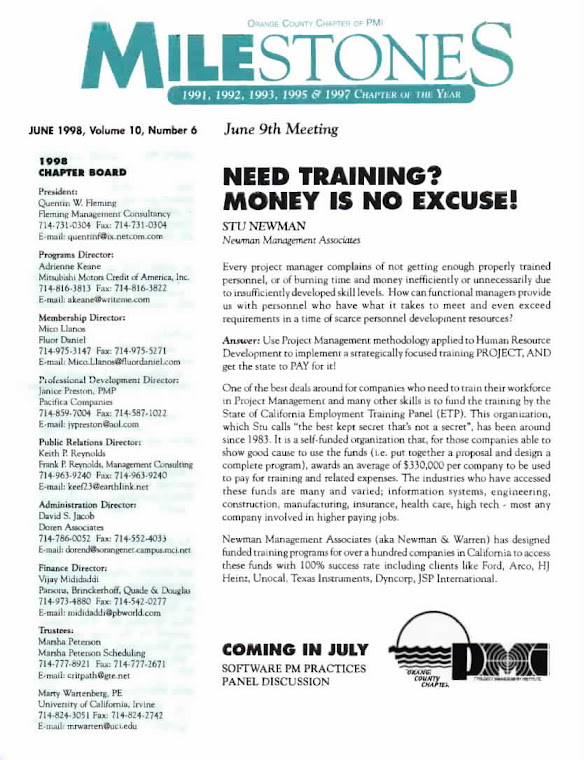Tuesday, February 26, 2008
5 STEPS TO EFFECTIVE BUSINESS MEETINGS
(MICHAEL LEE SMITH 01/31/06)
Can’t get any work done because of all those meetings? Conducting meetings is a skill that is essential to be an effective manager.
Do you cringe when you receive a meeting announcement, or do you feel guilty when you have to send such an announcement yourself?
You might not be able to affect the meetings to which you are invited. But you can ensure that your meetings are effective -- which means that the meeting produces results.
There are five simple steps you can follow to ensure your meetings are effective.
Step 1: Only hold meetings when necessary
Step 2: Invite only those who need to be there
Step 3: Prepare and send an agenda in advance
Step 4: Lead the meeting
Step 5: Document and follow up on meeting decisions and task assignments
If you follow these five steps your meetings will consistently produce the results you need.
Typically managers spend anywhere from 1/3 to 3/4 of their time in meetings. In one company I worked with, managers spent twelve hours a week in meetings -- that’s a day and a half each week. The average meeting was two hours long. They hated meetings.
3/4 had no objective
2/3 produced few results
1/2 started late
2/3 of participants were not prepared.
Let’s consider the five steps in more detail.
Step 1: Only hold meetings when necessary
You shouldn’t hold a meeting when what you really need is a fast decision. Make a phone call or send an email instead.
You shouldn’t hold a meeting when you know the division manager(s) won’t be available -- that obviously wouldn’t be an effective meeting.
Don’t hold a meeting when the cost of the meeting is more than the benefit of having a meeting. The cost is nothing more than the hourly rate of all the participants times the length of the meeting.
- You should hold a meeting when you need the synergy that comes from participant interaction.
- You should hold a meeting when you need to produce results that can only come from getting the participants together.
You should hold a meeting to gain acceptance of a decision, a program or an idea.
Finally, you should hold a meeting when you need to produce results that can only come from getting the participants together.
Step 2: Only invite those who need to be there
How many times have you been invited to a meeting and then discovered that you didn’t really need to be there?
You should include all those who will be charged with implementing a decision or who will be affected by the decision.
This doesn’t mean you invite hordes of people. Meetings are more likely to be ineffective (and really hard to control) if you have more than 8-12 participants. Fewer rather than more participants will benefit your meeting.
You can always send minutes of the meeting to those you think have a need to know but don’t really have to be there. Minutes are just written documentation of the meeting’s deliberations, decisions, and task assignments.
Step 3: Prepare and send an agenda in advance
The agenda should have objectives, the amount of time each subject is allotted, and what the participants should do to be ready to fully participate in the meeting.
You send it in advance so participants can come prepared and not “speak off the top of their heads” about the meeting topics; which will happen, if there is no advance agenda and request for prior preparation.
Step 4: Lead the meeting
It’s your meeting. You are in charge. After all, it’s you who will be held responsible for ensuring the meeting produces the needed results.
To lead the meeting you should follow the agenda, manage the time and manage the participation. It’s up to you to keep everyone on-topic by continually referring to the agenda’s objectives.
You keep control of the meeting by summarizing what’s been said, by encouraging those who don’t speak up to participate, and by NOT allowing those annoying side conversations that often occur.
Another way to control the meeting is to post the agenda and then check off the topics as they are completed. In addition, you can write decisions on a flip chart or whiteboard as they are made. Then, before you go to the next topic, you ask if everyone agrees. Don’t assume silence means agreement or assent -- it’s just silence. Get everyone to agree out loud.
Step 5: Document and follow up on meeting decisions and assignments
You should take notes or minutes (or assign someone to do so). Minutes of a meeting are just written documentation needed for reference to be sure you don’t have to make the same decision again at a later date, or to communicate meeting results to others.
Minutes are also a tool to follow up task assignments that have been accepted by participants. The minutes should indicate who will do what, and by when.
Lastly, to develop and maintain your reputation as an effective meeting leader you should start and end on time.
Remember that company I mentioned earlier? After training in how to conduct effective meetings:
90% of the meetings had objectives
90% of the meetings used agendas
90% of the meetings produced results
and almost all started and ended on time.If you follow these five steps, you will control your meetings instead of your meetings controlling you.
Saturday, February 23, 2008
Avoiding "Proposal Crises"
On the first day of the proposal effort, gather all of the (i) resumes, and (ii) past corporate experience summaries for possible inclusion in the proposal at hand.
Assign the responsibility for drafting the personnel and corporate experience chapters to the appropriate staff members. We suggest that the Proposal Manager is best equipped to oversee the development of the corporate experience summary.
Compare all collected resumes with the requirements of the RFP and determine what is missing from the resumes. Call staff members and ask questions such as, "Do you have more Oracle DBMS experience? Your resume only mentions it briefly. Please send me an e-mail describing every instance in which you used Oracle DBMS - - no matter how incidental you may think the experience may have been." Give the staff a deadline to provide the requested information and scream to management if the deadlines are not met.
Follow the process described immediately above for every resume that doesn't meet or exceed the RFP's requirements. Revise the resumes based on the e-mail responses from staff members.
Repeat the process for drafting the corporate experience summaries. Call project managers and ask questions such as "Did you use any asset management software in performing the ABC contract and do you have any help desk performance statistics that I can cite? If so, tell me all about them in an e-mail." As discussed previously, give the project managers a deadline to get back to you.
Follow the procedure described immediately above for every corporate experience summary that doesn't meet or exceed the RFP's requirements. Revise the summaries based on the e-mail responses from project managers.
Write the necessary chapter introductions and assemble the personnel and corporate experience chapters in draft form. Include exactly the number of resumes and corporate experience summaries asked for in the RFP. Evaluators attending our proposal writing courses tell us that including more information than asked for in these two chapters can be detrimental to your evaluation score. You not only fail to gain evaluation points, it can cause you to lose points. Evaluators tell us, "We find it annoying to have to read information not requested in the RFP. From our perspective, we assume that you are overdoing it to make a weak company look stronger."
Send the draft versions of each to management for review early in the process along with excerpts from the RFP outlining the personnel and experience requirements. Management can point out where more tailoring should be done and the proposal team should have sufficient time to refine them to meet management's expectations.
By tackling the aforementioned issues early on in the project, your proposal team will have more time at the eleventh hour to address more pressing issues. Personnel and experience are two of your most important corporate assets. Your goal should be to not lose a single evaluation point when these assets are evaluated.
The Art of Getting Things Done
The Art of Getting Things Done (By Ulrich Boser)
The fight took place over three decades ago, but David Allen still remembers it well. Training for a black belt in karate, he battled four attackers at once, each coming at him with a flurry of kicks and punches. Winning the match, says Allen, was more about concentration than strength: keeping track of all four men, while fighting each one individually. "Your focus needs to expand to the big picture," Allen says. "But you need to dispatch one person at a time. ... You have to be effective, or you're dead."
Allen, now 61, won the fight-and realized that the mental strategies required for battling a foursome could also help people increase their productivity. Over the years, he developed practices that promise to give office workers Bruce Lee-like effectiveness. "It's a systematic way of managing yourself," he says, "that has you spend as little psychic energy on your work as possible and focuses your attention on what's in front of you."
Devotees. Allen's system has been a knockout. Sales of his book Getting Things Done: The Art of Stress-Free Productivity have significantly increased each year since its 2001 release, and his methods-called GTD by devotees-have inspired everything from leatherbound notebooks to new features for Microsoft's Outlook E-mail software. While most clients of Allen's Ojai, Calif., consulting firm are blue-chip companies-and his system requires little more than a pen and paper-tech geeks might be his most devoted followers. Dozens of websites scrutinize his every word.
Born in Jonesboro, La., Allen didn't aspire to become a productivity guru. He dropped out of a Ph.D. program in intellectual history and jumped from job to job. At 35, "I realized that I had had 35 different jobs," he says, laughing. "At that point, my career choice was either consultant or flake."
He opted for consultant. Allen began developing his productivity system, drawing in part on his extensive coaching of senior managers. "If you watch successful executives function, you'll see rapid decisions," he says.
Allen believes in getting things done by deciding what needs to get done, especially when faced with a constant barrage of memos and meetings, E-mails and voicemails. "The real stress of knowledgework is deciding what the information means to you and what you are going to do about it," he says.
The stress of working on ill-defined tasks is acute, he adds, because people never seem to forget little details that wake them up at 3 a.m., but they can't seem to remember all their assignments. Overwhelmed with thinking about what they should be doing, they can't perform the task at hand. In other words, people can't fight the individual attacker because they're too focused on the whereabouts of the other three assailants.
Allen's solution: Write down all your tasks, from the most mundane (check time sheet) to the most hopeful (retire by 50). Then process all the plans and projects into actionable steps. So, your to-do list won't say "think about marketing proposal" but "make reservations for lunch with marketing director."
All documents and projects go into an in box, and less pressing tasks are punted to a "someday/maybe" file. Still, the to-do list can get very long-Allen's own includes over 150 items-and he recommends spending a few hours each Friday reordering it. Then spend the rest of the week "cranking widgets."
While GTD requires dedication (and fastidiousness), many say it boosts their productivity by more than 30 percent. "Without the GTD system, I wouldn't even know what to do next," says Peter Gallant, CEO of the Canadian biotech firm Pathogen Detection Systems. Gallant has his 6-year-old son use parts of it.
You can cherry-pick Allen's practices. For instance, if you can perform a task in two minutes or less, he says, do it immediately. But for the very overwhelmed, only the full system will do. It can take up to two years to master it-"to get into a zone," Allen says, "where most of the time you're just interacting with your work, not thinking about it."
Friday, February 22, 2008
7 BRIEF CHARACTERISTICS OF A WBS
WORK BREAKDOWN STRUCTURE (WBS)
1. WBS’s define outputs, not processes.
2. WBS’s are hierarchical, top-down decomposition of outputs.
3. One WBS level’s output is an input to the next higher level.
4. Responsibility for each output is assigned to an individual.
5. A budget, control/cost account and description (sometimes called WBS dictionary) is assigned to each output.
6. There is no theoretical lower limit to the decomposition, but practically a limit can be determined from information about the contingency allowances, monitoring practices and cost-benefit analysis.
7. A WBS can be structured numerous ways; most commonly among them are the tree or “Org chart” and indentured outline formats.
The functions of a Project Manager
– Good Project Managers perform LOTS of functions:
· PLANNING (Scheduling, estimating, SOW/Specs, WBS, staffing, etc.)
· COORDINATING (Linking activities, arranging, etc.)
· COMMUNICATING & MOTIVATING (Sharing information, involvement, cheerleading)
· FOLLOWING-UP-PROACTIVE (Asking where, when, how, who, why, what if...)
· USING GROUP PROBLEM SOLVING (Harnessing teams to work it out)
· HOLDING AND BEING ACCOUNTABLE (Correcting, screaming, praising, admitting,
reassigning...)
· DECISION MAKING/IMPLEMENTING
© NMA 2000 All Rights Reserved